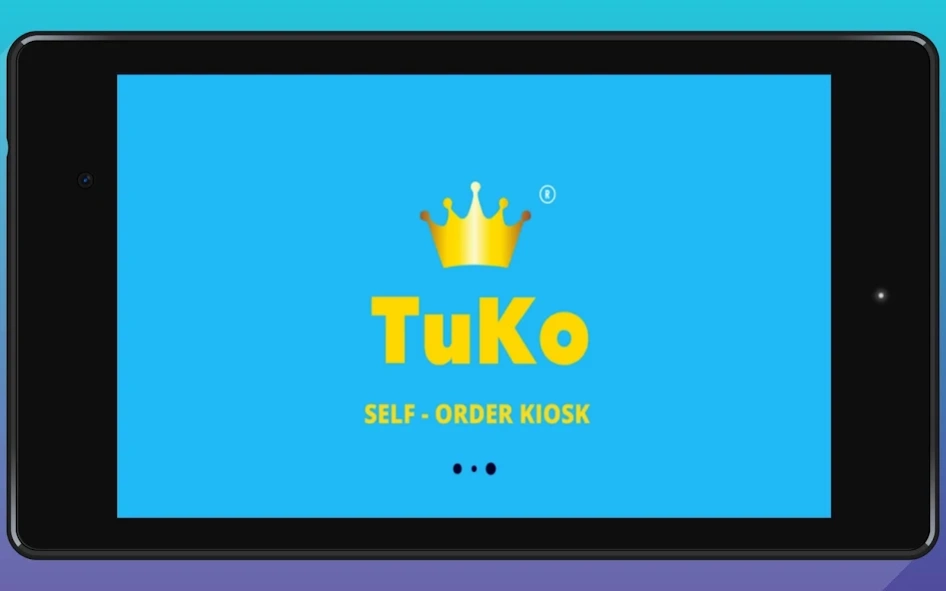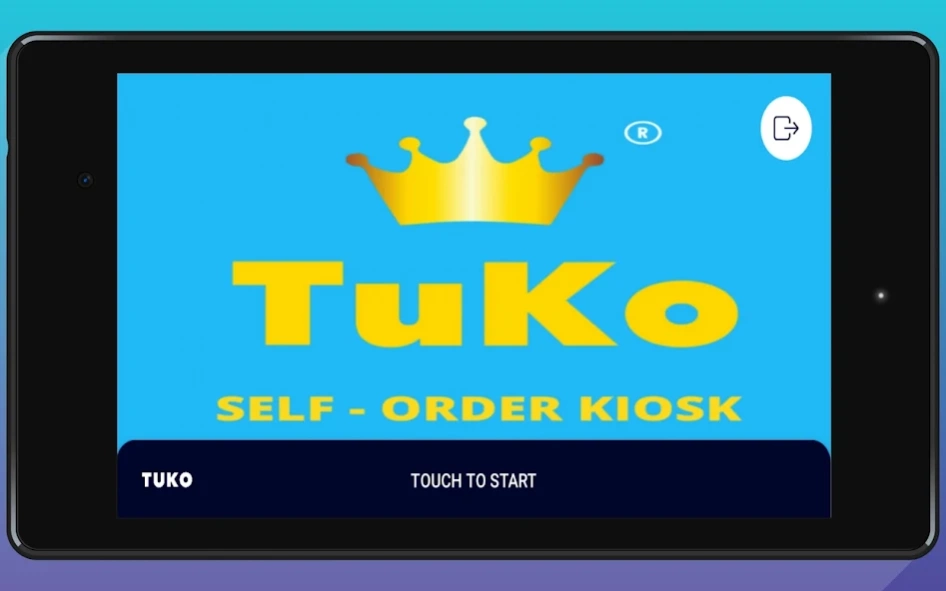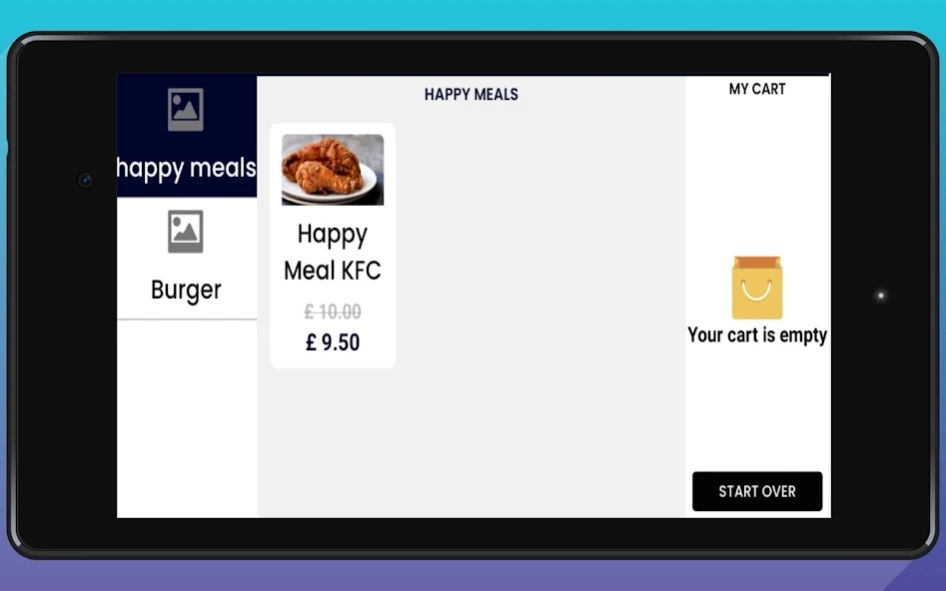TuKo Self-Order Kiosk 1.5
Free Version
Publisher Description
TuKo Self-Order Kiosk - Self -Order can deliver success thanks to our powerful Smart up-selling.
Self -Service Ordering Kiosk
Tuko Self-order kiosk is the future of restaurants, fast food chains and retailers. Self-learning kiosk that understands guest behaviour and preferences are the ‘secret weapon’ for successful Smart Restaurant And Retailers. Tuko Self -Order can deliver success thanks to our powerful Smart up-selling, cross-selling and promotion that can generate over 50% higher sales. From the front-facing menu Tuko Self Order Kiosk Intelligence helps guests select meals, products based on their eating or spending preferences. Tuko SmartKiosk recognises each and every guest simply by pulling their phone number, offering an enhanced, hassle-free guest experience. Beyond the kiosk, simple integration with free Tuko POS systems and payment solutions, makes the dining And Shopping experience at your fingertips.
- Personalised customer interface
- Super Sleek & Super Fast
- Quick ordering feature
- Cut The Queue and save time by 90%
- 1-to-1 marketing capabilities
- intelligent self learning
- Dynamic Menu Engineering capabilities
- Customer chose to Dine in or take away
- Recommendation engine - Smart Cross-selling & Up selling
- Smart Promotion engine
- Easy Counter Integration with any size system from simple tablet to massive big screen
- Super Customer Experience
- Easy Adoptions & management
- Integration with Tuko POS systems
- online menu management
- Robust business intelligence and data analytics reporting
- Small Footprint Mobile Kiosk
- High-sensitivity touch screen for dynamic, interactive experience
- Supports Tap & Pay
About TuKo Self-Order Kiosk
TuKo Self-Order Kiosk is a free app for Android published in the Office Suites & Tools list of apps, part of Business.
The company that develops TuKo Self-Order Kiosk is Tuko Group. The latest version released by its developer is 1.5.
To install TuKo Self-Order Kiosk on your Android device, just click the green Continue To App button above to start the installation process. The app is listed on our website since 2022-02-18 and was downloaded 2 times. We have already checked if the download link is safe, however for your own protection we recommend that you scan the downloaded app with your antivirus. Your antivirus may detect the TuKo Self-Order Kiosk as malware as malware if the download link to com.tuko.kioskstore is broken.
How to install TuKo Self-Order Kiosk on your Android device:
- Click on the Continue To App button on our website. This will redirect you to Google Play.
- Once the TuKo Self-Order Kiosk is shown in the Google Play listing of your Android device, you can start its download and installation. Tap on the Install button located below the search bar and to the right of the app icon.
- A pop-up window with the permissions required by TuKo Self-Order Kiosk will be shown. Click on Accept to continue the process.
- TuKo Self-Order Kiosk will be downloaded onto your device, displaying a progress. Once the download completes, the installation will start and you'll get a notification after the installation is finished.